RPSC Statistical Officer Online Form 2023 : 72 post : Apply Now
Last Update : (September 29th, 2023)
RPSC Statistical Officer Online Form 2023 : 72 post
- Post Name : Statistical Officer Online Form 2023 RPSC
- Application Begin : 15/09/2023
- Last Date for Apply Online : 14/10/2023
- Exam Date : as per Schedule
- Admit Card Available : Notified Soon
- Nature of post – Statistical officer, RPSC Assistant ||
Rajasthan Public Service Commission (RPSC)
Ajmer (Rajasthan)
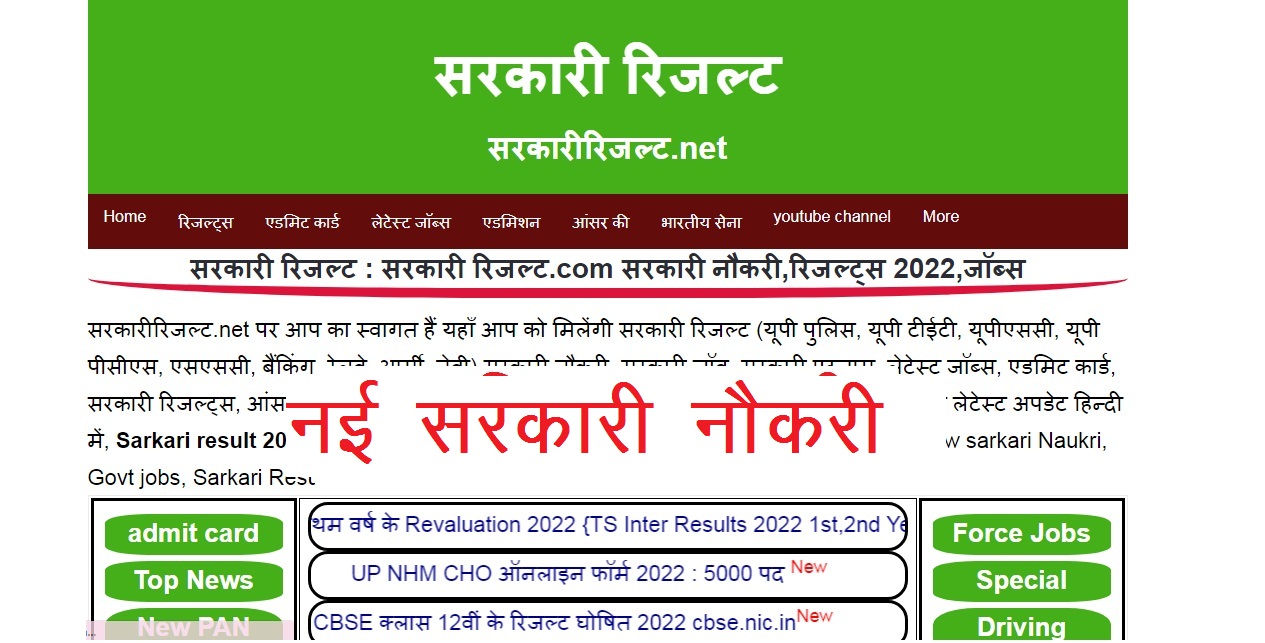
Rajasthan RPSC Statistical Officer Online Form 2023
Short information : RPSC invites Online application from interested and eligible candidates for the following posts of Research Assistant in Rajasthan Government. That’s candidates want to apply for these post please read full info then apply before the application last date
RPSC Statistical Officer vacancy 2023Vacancy Details |
|||||||||
|
Post Name |
Total Post |
Statistical Officer Eligibility |
|||||||
|
RPSC Statistical Officer |
72 |
|
|||||||
How to fill RPSC Statistical Officer recruitment in 2023 application online form ?How to fill RPSC (Rajasthan Public Service Commission) Statistical Officer recruitment in 2023 is a straightforward process. Here’s a step-by-step guide to help you navigate the application process: Step 1: Visit the Official RPSC WebsiteTo begin, visit the official website of the Rajasthan Public Service Commission. You can usually find the latest recruitment notifications and online application forms on the homepage or in the ‘Recruitment’ section. Step 2: Find the Statistical Officer Recruitment NotificationLook for the specific recruitment notification for the RPSC Statistical Officer position in 2023. It should contain all the details you need to know about the application process, eligibility criteria, and important dates. Step 3: Check Eligibility CriteriaBefore proceeding with the application, carefully read the eligibility criteria mentioned in the notification. Ensure that you meet all the educational and age requirements for the Statistical Officer position. Step 4: Register on the RPSC PortalIf you are a new user, you will need to register on the RPSC portal. This typically involves providing your basic personal information, contact details, and creating a username and password. Step 5: Log InAfter successful registration, log in to your account using the username and password you created. Step 6: Fill Out the Online Application FormOnce logged in, locate the online application form for the Statistical Officer position. Click on it to begin filling out the form. Step 7: Enter Personal InformationComplete the form by entering your personal information, such as your name, date of birth, gender, and contact details. Ensure that you provide accurate and up-to-date information. Step 8: Educational Qualifications and Work ExperienceEnter your educational qualifications, including details of your degree(s), university, and year of passing. If the application requires work experience, provide information about your relevant job experiences. Step 9: Upload DocumentsYou may be required to upload scanned copies of your passport-sized photograph, signature, and any other documents specified in the application form. Make sure these documents meet the prescribed format and size requirements. Step 10: Pay Application FeePay the application fee as specified in the notification. RPSC usually provides multiple payment options, such as online banking, credit/debit cards, or e-challan. Save the payment receipt for future reference. Step 11: Review and SubmitBefore submitting the application, review all the information you’ve entered for accuracy. Make any necessary corrections. Once you are satisfied that everything is correct, click the “Submit” button. Step 12: Print Application FormAfter successful submission, you will receive a confirmation message or email. Be sure to print a copy of the completed application form for your records. This may be required during the selection process.
|
|||||||||
Link Section |
|||||||||
Apply online for Statistical officers |
click hare |
||||||||
Check more |
click hare |
||||||||
Download notification |
click hare |
||||||||
Official website |
click hare |
||||||||
Related post Tag :

